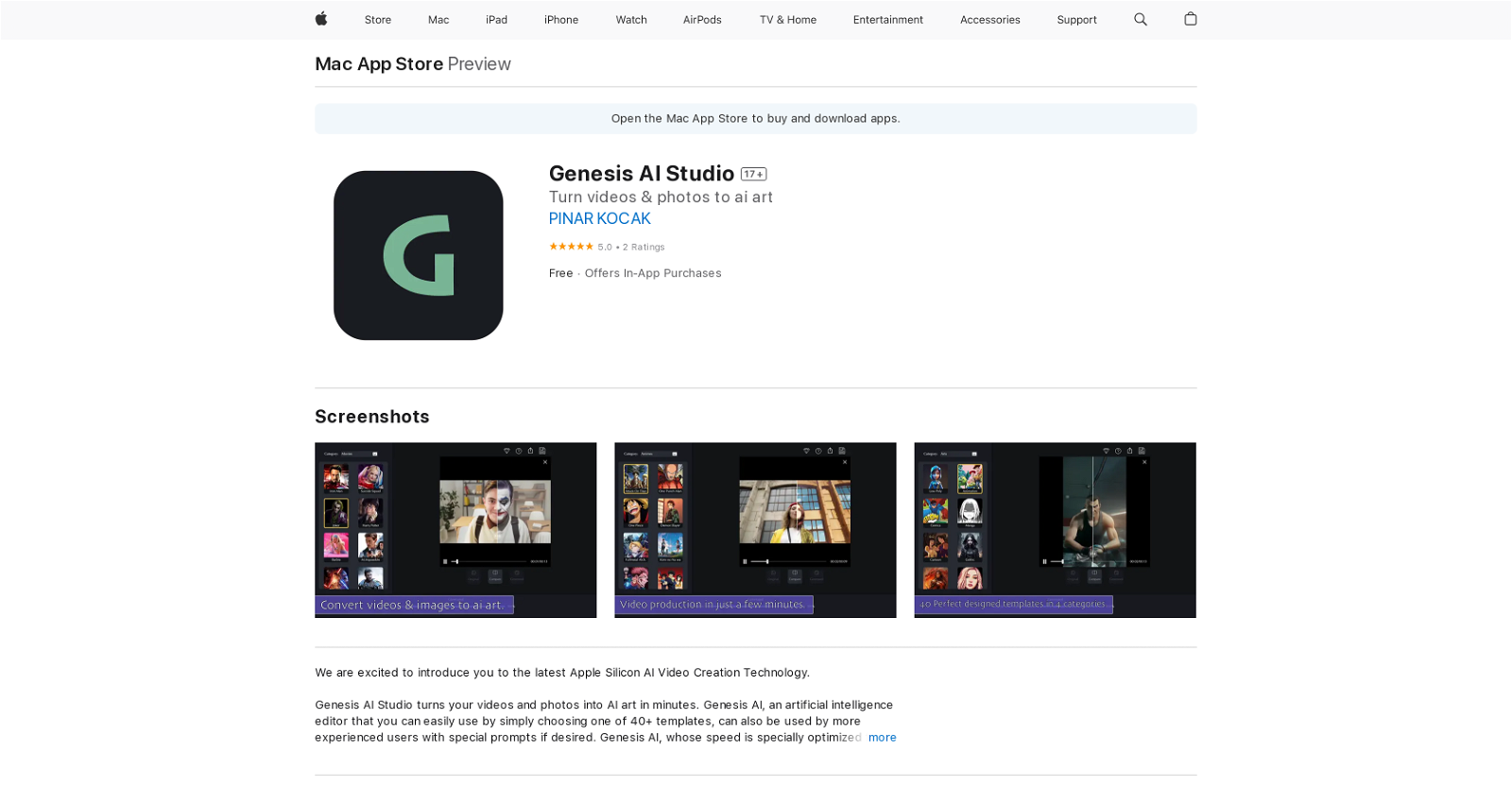What is Genesis AI Studio?
Genesis AI Studio is a specialized tool for transforming images and videos into AI art. It utilizes advanced AI to transmute content into an artistic form. The application is optimized for Apple Silicon chips and is designed for use on macOS 13.0 or later. It emphasizes user privacy, collecting no data from use.
How does Genesis AI Studio transform photos and videos into AI art?
Genesis AI Studio employs advanced artificial intelligence technology to convert photos and videos into AI art. The user is given the choice of over 40 templates to choose from. Experienced users can use advanced prompts additionally. The AI runs on the local machine, ensuring smooth transformation of content.
What are the major features of Genesis AI Studio?
Genesis AI Studio offers a robust suite of features for AI art creation. This includes over 40 templates, enhanced user privacy, advanced prompts for experienced users, and specialized optimization for Apple Silicon chips. It also features support for a variety of models and is particularly effective for portrait videos.
What types of templates does Genesis AI Studio offer?
Genesis AI Studio provides more than 40 templates to assist in the creation of AI art. These templates cater to a range of styles and preferences, allowing users to explore diverse AI art possibilities.
What is meant by advanced prompts in Genesis AI Studio?
Advanced prompts in Genesis AI Studio refer to additional options or directions that can be followed by more experienced users. These can help guide the AI to offer more complex and nuanced results depending on the user's requirement.
Does Genesis AI Studio run smoothly on Apple Silicon chips?
Yes, Genesis AI Studio is specifically optimized for Apple Silicon chips, ensuring a smooth and efficient operation on machines with this hardware.
What does Genesis AI Studio do to ensure user privacy?
Genesis AI Studio is highly committed to user privacy. This is ensured by not collecting any data from the use of the application, so the user's content remains secure and private.
How compatible is Genesis AI Studio with macOS?
Genesis AI Studio is highly compatible with macOS. It has been designed to run on macOS 13.0 or later, ensuring its utility across multiple versions of the operating system.
Can I test Genesis AI Studio without any charges?
Yes, Genesis AI Studio offers the opportunity for users to test the software for free. This permits prospective users to explore and experience the functionality of the tool before making a commitment.
Is Genesis AI Studio effective with all types of videos?
Genesis AI Studio is designed to work with all types of videos, however its performance with different video types may vary.
How does Genesis AI Studio particularly perform with portrait videos?
Genesis AI Studio performs particularly well with portrait videos, accurately transforming them into AI art with high success.
Are there any recent updates in Genesis AI Studio?
Yes, Genesis AI Studio keeps updating its software for better user experience and creative possibilities. Some of these updates include added support for various models such as Counterfeit v3.0, Dreamshaper v8, Juggernaut reborn, Majicmix realistic v7, Realistic vision v5, and Rev animated v1.22.
Can Genesis AI Studio help in content creation and digital artwork?
Yes, Genesis AI Studio aids in content creation and digital artwork. Through its capacity to transform photos and videos into AI art, it opens up possibilities for creative expression and digital artistry.
Can you explain the process of turning videos and photos into AI art using Genesis AI Studio?
Genesis AI Studio uses advanced artificial intelligence to turn photos and videos into AI art. Users simply select one of the available templates and the software handles the rest, transforming the selected content into AI artwork. All of this processing happens locally on your machine.
How can I use Genesis AI Studio's templates for creating AI art?
In Genesis AI Studio, users can choose from more than 40 templates to create AI art. These templates serve as guidelines for the AI, directing it to create specific styles or forms of art. By selecting a template, users can customize the creation of their AI art.
What is the process to download Genesis AI Studio for macOS 13.0 or later?
Genesis AI Studio can be downloaded for macOS 13.0 or later from the Mac App Store. The user simply needs to search for Genesis AI Studio in the App Store, and then click on the download button.
Does Genesis AI Studio offer any in-app purchases?
Yes, Genesis AI Studio offers in-app purchases. These include Genesis AI Monthly Premium, Genesis AI Yearly Premium, and Genesis AI Weekly Premium.
What kind of user ratings has Genesis AI Studio received?
Genesis AI Studio has received positive user ratings. As per the data given, the app has a high user rating of 5.0 out of a total of 2 ratings.
Does Genesis AI Studio provide technical support?
Yes, Genesis AI Studio provides app support. For more detailed information or queries, users can visit the Genesis AI Studio's developer website.
Does Genesis AI Studio update their models for enhanced creativity?
Yes, Genesis AI Studio frequently enhances its creative potential by updating their models. Recently added models include Counterfeit v3.0, Dreamshaper v8, Juggernaut reborn, Majicmix realistic v7, Realistic vision v5, and Rev animated v1.22.